Production Blog Video preperation
Hello, it's Renato Corrales back with another blog for my commercial. I'll be writing on the final part of producing and creating my commercial. Referring back to the last blog I still needed to find my video from 2021 dancing. Luckily I was able to find it, and the selection process of photos and videos is now done.
Now having my video I was able to easily insert it into Capcut. I talked about this in the previous blog, where my decision was to use Capcut as my editing app, which was very easy to use just from the first impressions. To make my commercial I decided to do put my clips in the order of my photos, then my videos, and the credits at the end. Once again it was very easy to insert using the camera roll on my phone. Capcut also made it super easy to trim and cut my clips so I did just that to ensure any unnecessary parts of each segment. I then focused on putting the song I chose, September, onto my commercial. This was also very simple to do, Capcut provides a library of music which already had September. Next, I used the text and tiles that are featured within the app. I first introduced myself and used captions in each segment. Using this I was able to make my commercial easier to follow by seeing the dates and context of each photo and video. And at the end, I ended up putting the credits of song artists, Earth, Wind, and Fire. To make my commercial more smoother I used the transition effects that Capcut offered which overall helped my commerical. And one of the final adjustments I made was the speed of certain clips. I played around with the speed of certain clips to create emphasis for my video. I was finally finished with my video which I then exported to my camera roll to submit to my teacher. Capcut truly made it very easy and simple to edit my commercial, an app I will be coming back to edit my other projects on.
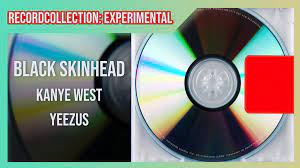

Comments
Post a Comment