Finalization of Editing
Hello, my name is Renato Corrales and I'm back with another blog. In this blog, I will be talking about the final part of the editing process for our music video. For our music video, we came to the conclusion to use Capcut as our final software. When using Capcut, was a very simple app to edit and utilize. It had features such as music sound effects and text. This would be beneficial to our video cause for instance, when wanting to put our music in the background of our scenes, it could be easily done. It had a range of options such as limiting how much of the audio is heard, fading in and out, and choosing how to sync our music with the clips. Another example was wanting to add 2 scenes in the beginning saying, "Don't tell our teacher" and "The budget for this video was ...". With the text feature, this was efficiently done, with choices of being able to choose what font, color, and size. Furthermore, since we had all the scenes complete and ready, it was just a matter of inserting them into the app. By putting them in the correct order, it slowly began to come together with the envision we originally had. When first seeing the rough draft of our video edited together it looked good but it could be better. We decided to put the scenes in a certain order to match the song, thanks to the Capcut syncing feature. For example, when the song talks about, "I make sure that Northside eats "we present giving back to the community, trying to match up the lyrics with the scene. Additionally, when that song dials down and is to beat drop, we transition to the next scene. This helps give a better flow and quality of the music video. When looking at the length of the music video, it also seemed to match up perfectly. We had it planned with the song, "God's Plan" to end the song at around 1:10. The end of the chorus happens to be there, so by using the features that Capcut offers, fade out, it would once again help the music video finish smoother and overall look better. Once all the scenes, audio, text, and syncing were done, a few trimming of the clips were made to make the music video look continuous. Finally, with that being completed, our music video was now done.
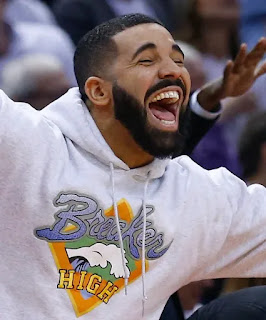
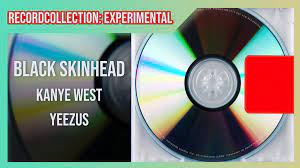

Comments
Post a Comment